To create a BPMN2 Choreography, select the “New->Other...” menu item on the context menu for the project or folder that will contain the file, which will display the following dialog:
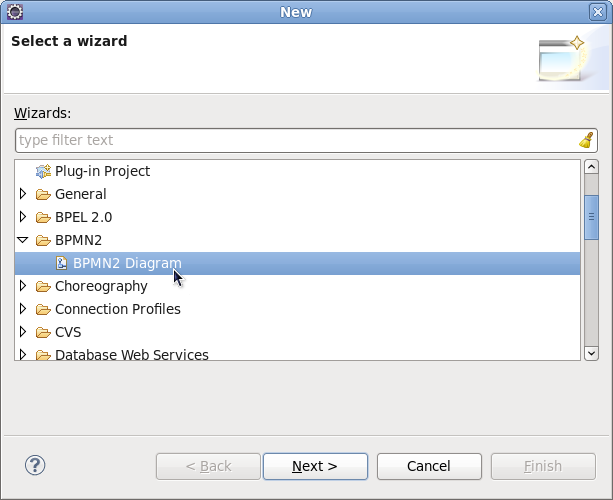
Select the “BPMN2 Diagram” under the BPMN2 category and press the Next button.

As we wish to create a choreography, you should now select the bottom button and press the Next button.

The final step in creating the diagram is to name it, and then press the Finish button.